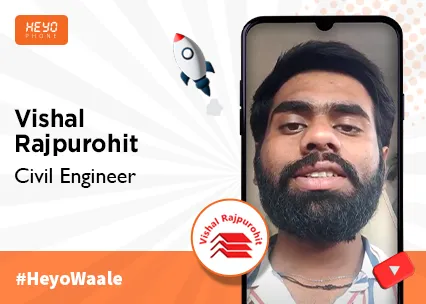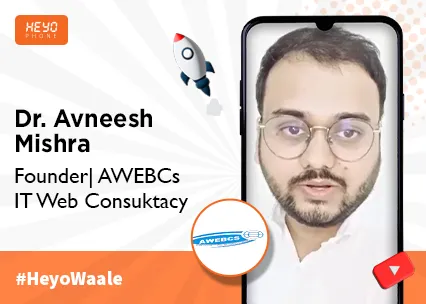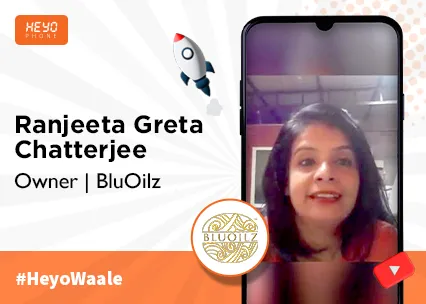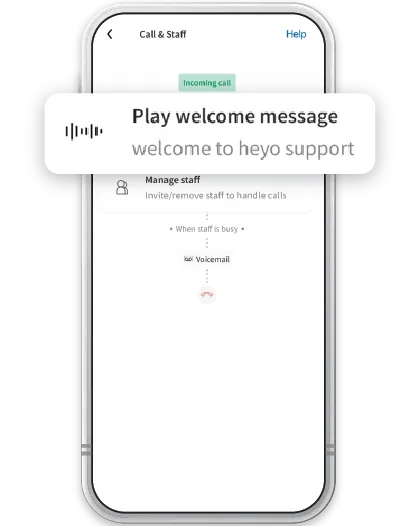
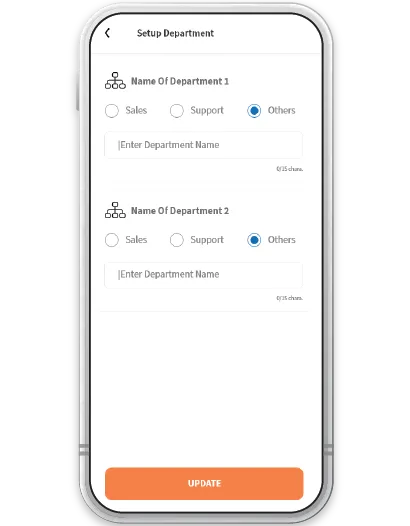
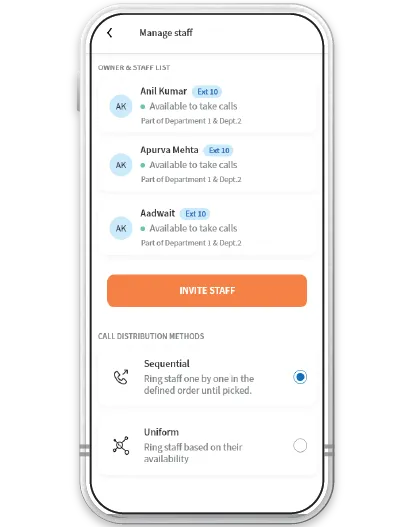
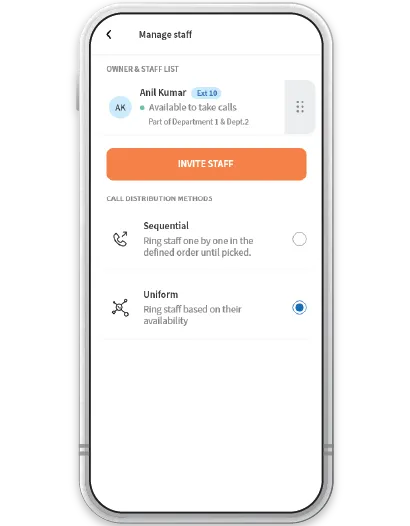
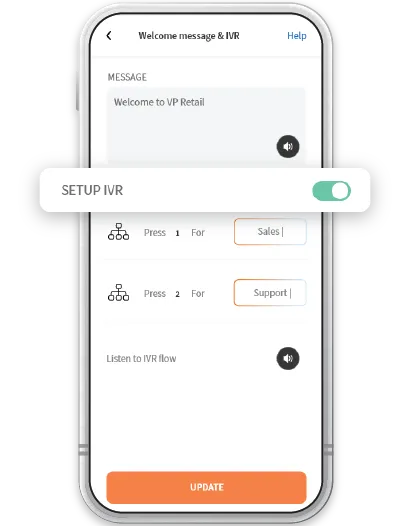
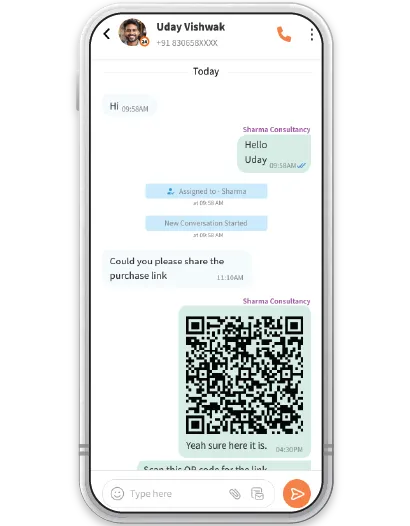
IVR Greeting Message
Set up a Custom IVR Greeting Message which helps greet your customers professionally.
2 IVR departments
You can set up to 2 IVR menus to guide callers to the appropriate department or agent.
Add Multiple Agents
You can add up to 5 members to assist customers effectively.
Easy Call Distribution
You can customize your IVR menu to distribute calls to the right agent.
Instant IVR Activation
You can easily Enable or Disable Heyo IVR by simple on/off toggle.
WhatsApp Integration
You can stay connected all time and get more leads with WhatsApp Business API integrated with Heyo.